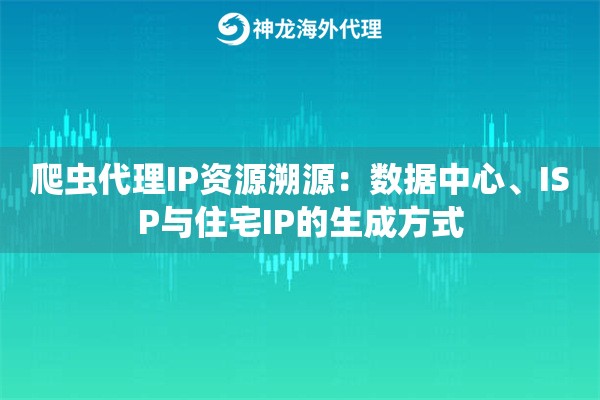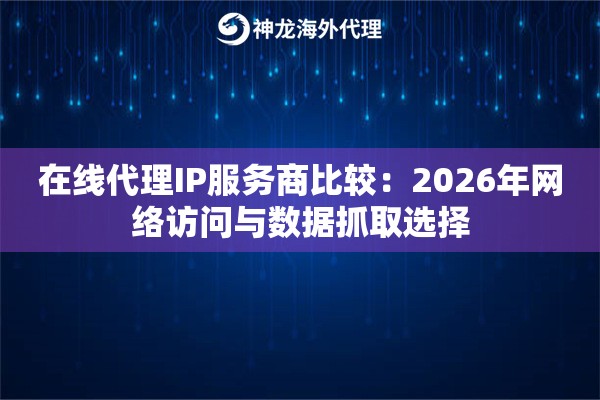使用Python异步爬虫与代理
在进行网络爬虫时,使用代理可以有效提高爬虫的效率和隐私保护。尤其是当需要抓取大量数据时,异步爬虫的方式能够显著提升爬取速度。本文将介绍如何在Python中使用异步爬虫并结合代理进行数据抓取。
1. 环境准备
首先,确保您的开发环境中安装了以下库:
pip install aiohttp asyncio
其中,`aiohttp`用于异步HTTP请求,`asyncio`是Python的异步编程框架。
2. 基本的异步爬虫结构
下面是一个简单的异步爬虫示例,它会请求指定的URL并打印响应内容:
import aiohttp import asyncio async def fetch(url): async with aiohttp.ClientSession() as session: async with session.get(url) as response: return await response.text() async def main(): url = 'http://example.com' html = await fetch(url) print(html) if __name__ == '__main__': asyncio.run(main())
3. 集成代理
为了使用代理,我们需要在请求中添加代理参数。以下是如何在异步爬虫中集成代理的示例:
import aiohttp import asyncio async def fetch(url, proxy): async with aiohttp.ClientSession() as session: async with session.get(url, proxy=proxy) as response: return await response.text() async def main(): url = 'http://example.com' proxy = 'http://your_proxy_ip:port' # 替换为您的代理IP和端口 html = await fetch(url, proxy) print(html) if __name__ == '__main__': asyncio.run(main())
4. 批量请求与代理池
为了提高爬虫的效率,我们可以批量请求多个URL,并使用代理池来避免被目标网站封禁。以下是一个示例:
import aiohttp
import asyncio
async def fetch(url, proxy):
async with aiohttp.ClientSession() as session:
try:
async with session.get(url, proxy=proxy) as response:
return await response.text()
except Exception as e:
print(f"Error fetching {url} with proxy {proxy}: {e}")
return None
async def main(urls, proxies):
tasks = []
for url in urls:
# 循环使用代理池中的代理
for proxy in proxies:
tasks.append(fetch(url, proxy))
results = await asyncio.gather(*tasks)
for result in results:
if result:
print(result)
if __name__ == '__main__':
urls = ['http://example.com', 'http://example.org'] # 替换为您要抓取的URL
proxies = ['http://proxy1_ip:port', 'http://proxy2_ip:port'] # 替换为您的代理IP和端口
asyncio.run(main(urls, proxies))5. 注意事项
代理选择:选择高质量的代理,避免使用不稳定的代理,以减少请求失败的概率。
请求频率:控制请求频率,避免短时间内发起大量请求,导致IP被封禁。
异常处理:添加异常处理机制,以便在请求失败时能够进行重试或记录错误信息。
合法合规:遵循网站的爬虫协议(如robots.txt),确保您的爬虫行为合法合规。
总结
使用Python的异步爬虫结合代理可以有效提升数据抓取的效率和安全性。通过上述示例,您可以快速上手异步爬虫的开发,并根据需要进行扩展和优化。希望这能帮助您在爬虫项目中取得更好的效果!
全球领先国外代理IP服务商-神龙海外代理
使用方法:注册账号→联系客服免费试用→购买需要的套餐→前往不同的场景使用代理IP